The Directory vs Community Members
A user just asked me to clarify who gets Announcements notifications via email. The short answer is: all of the homeowners and admins (and optionally renters, if you so choose) listed on the Community Members page.
But at the core of the question was some understandable confusion about the difference between the Directory and the Community Members page. I’ll try to break it down.
Community Members
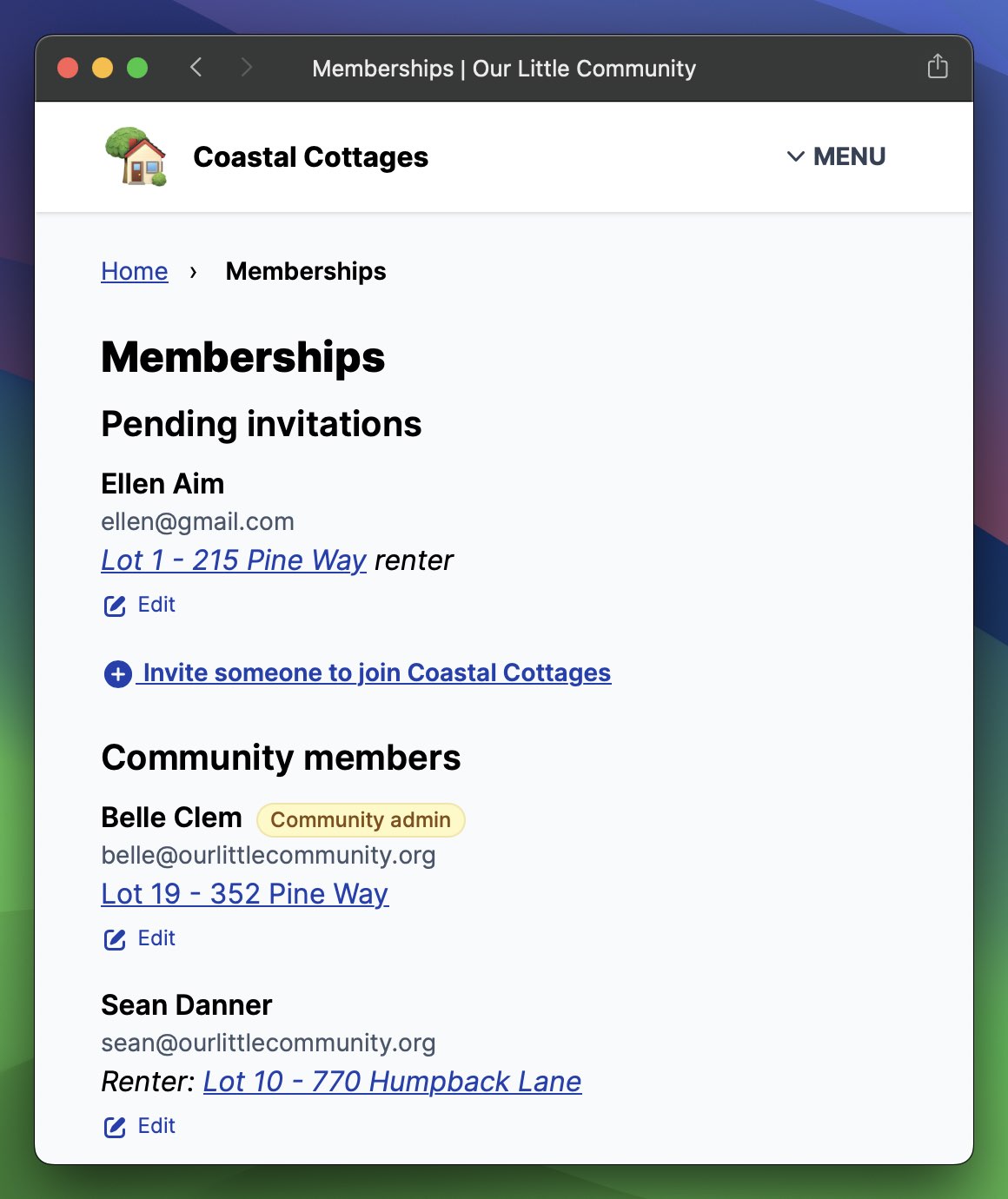
The Community Members section shows everyone who can access your community, as well as pending invitations. It is only accessible to community admins
The Community Members page is only visible to admins. It can be found under Settings in the main menu. Community Members can be thought of as the source of truth. The Community Members pages lists all of the people who have access to your community. For every member it shows which home (or homes) they own (or rent). The email address by each person’s name is the one they use to sign into Our Little Community. It’s also the email address where they receive Our Little Community notifications. Community Members also highlights who the admins are and allows you to give and revoke admin privileges. If you want to remove someone from your community so they can no longer sign in (maybe they moved out?), you can do that here. If you want to add and invite a new community member, you can do that here as well.
The Directory
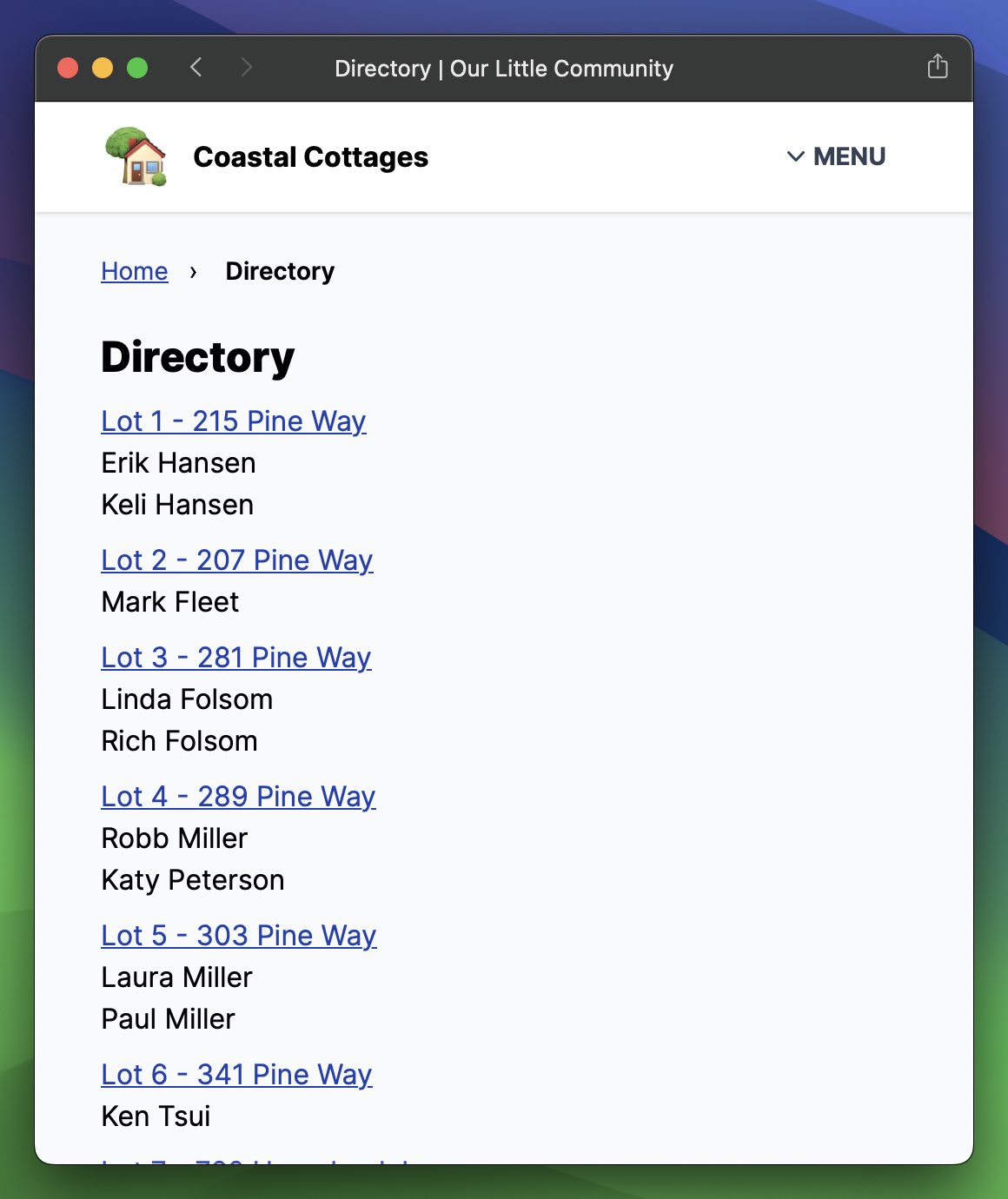
The Directory
The Directory, on the other hand, is a community-facing list of everyone who lives in the community. All community members can view the Directory. Homeowners have the ability to edit the info that appears on their home’s page. And while a homeowner could add an owner or renter to their Directory page, doing so won’t actually invite that person to join Our Little Community. Only admins can invite and give people access to the community.
Now, an owner could delete their name, email address, and phone number from the Directory. But that wouldn’t be very neighborly 😅 And it also wouldn’t remove them from the Community Members section.
It’s worth emphasizing that each person in the Directory can have a mailing address associated with them, but that piece of information is considered private and is not available to the community at large. A mailing address is only visible to admins or owners of that particular home.
Nerdy technical details
As far as the Our Little Community app is concerned, there isn’t really a one-to-one relationship between a member of a community — what’s shown on the Community Members page — and a person listed in the Directory. While in most cases someone’s name and email address on the Community Members page will be identical to their name and email address as it appears on the Directory, they don’t need to be. If a user changes their email address in the Directory, that won’t change which email address they use to sign into Our Little Community. Similarly, if they do change which email address they use to sign into Our Little Community (which they can do by clicking on their name in the main menu), that change will be reflected on the Community Members page, but their email address on the Directory will not automatically change.